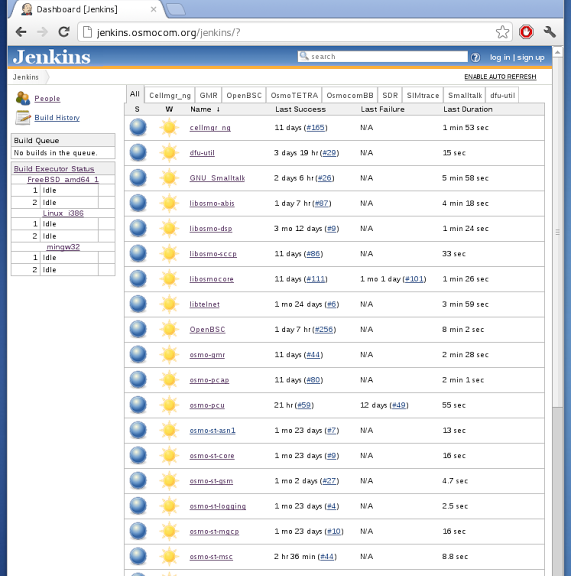Using GNU autotest for running unit tests
This is part of a series of blog posts about testing inside the OpenBSC/Osmocom project. In this post I am focusing on our usage of GNU autotest. The GNU autoconf ships with a not well known piece of software. It is called GNU autotest and we will focus about it in this blog post. GNU autotest is a very simple framework/test runner. One needs to define a testsuite and this testsuite will launch test applications and record the exit code, stdout and…