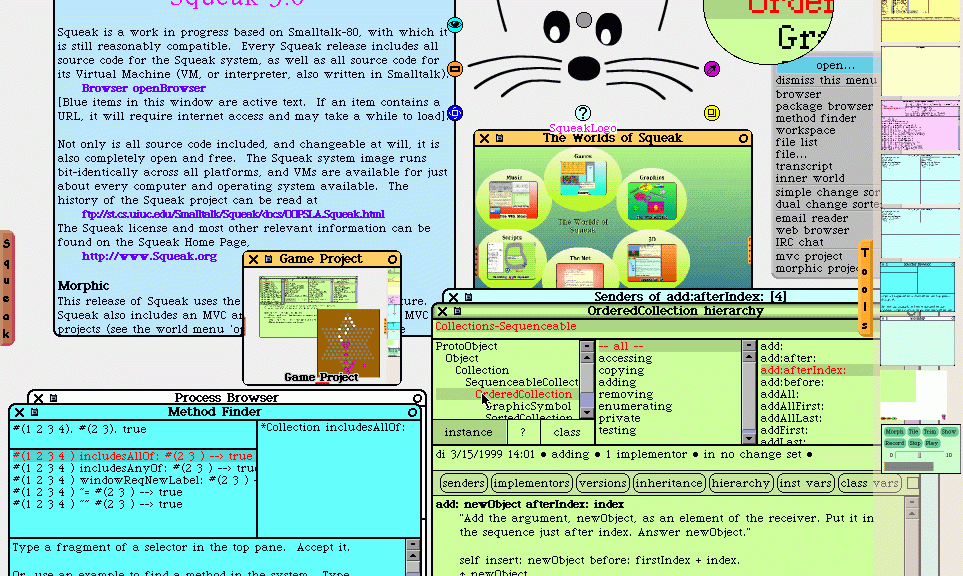Tips and Tricks for QML
I would like to share some more information about how I resolve my QML issues. In my last post I got a friendly reply of hiding states and such information of a Component inside an Item of that component. This was a very good hint. My application is making heavy use of delegates for the ListView, PathView, Repeater and sometimes qmlviewer stops displaying content with a warning: “QDeclarativeComponent: Component is not ready”. In contrast to the many other places this…