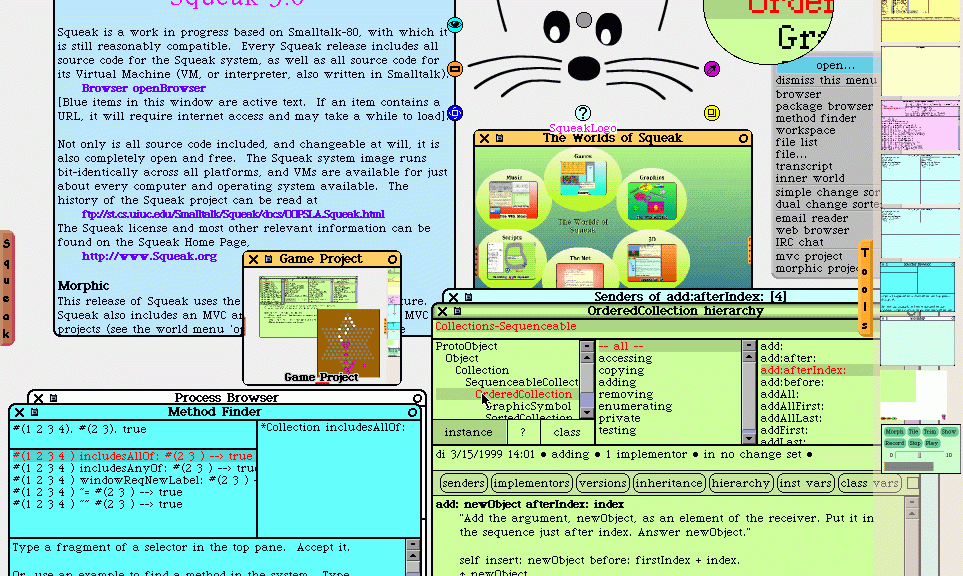QtVirtualKeyboard on Wayland
For the last couple of years my focus was on the Osmocom project to bring Free Software to the world of telecommunication. With a group of enthusiasts we have implemented the components necessary to run a complete network using Free Software. The Rhizomatica project is using the software to connecting people that were left behind. Our tools enabled high impact security research leading, leading to improvements to privacy and security for all of us…. But during the last months I had…