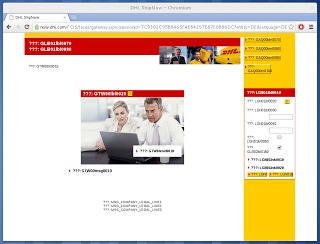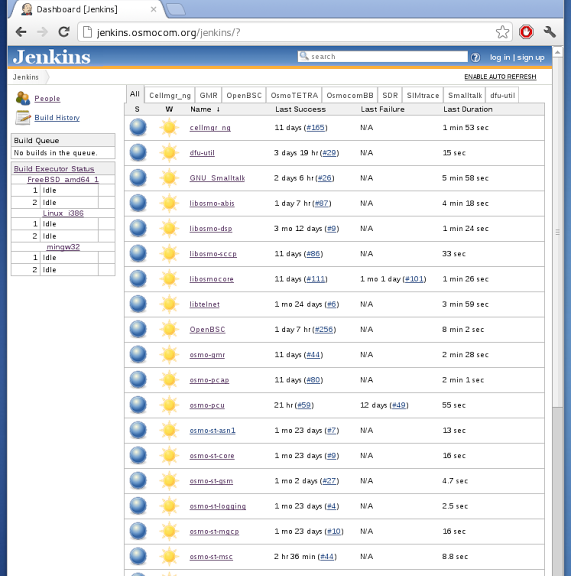Interested in MIPS/UCLIBC/DirectFB becoming a Tier1 platform?
Are you running Qt on a MIPS based system? Is your toolchain using UCLIBC? Do plan to use Qt with DirectFB? If not you can probably stop reading. During the Qt5 development the above was my primary development platform and I spent hours improving the platform and the Qt support. I descended down to the kernel and implemented (and later moved) userspace callchain support for MIPS [1][2] in perf. This allows to get stacktraces/callchains for userspace binaries even when there…